UXAudit
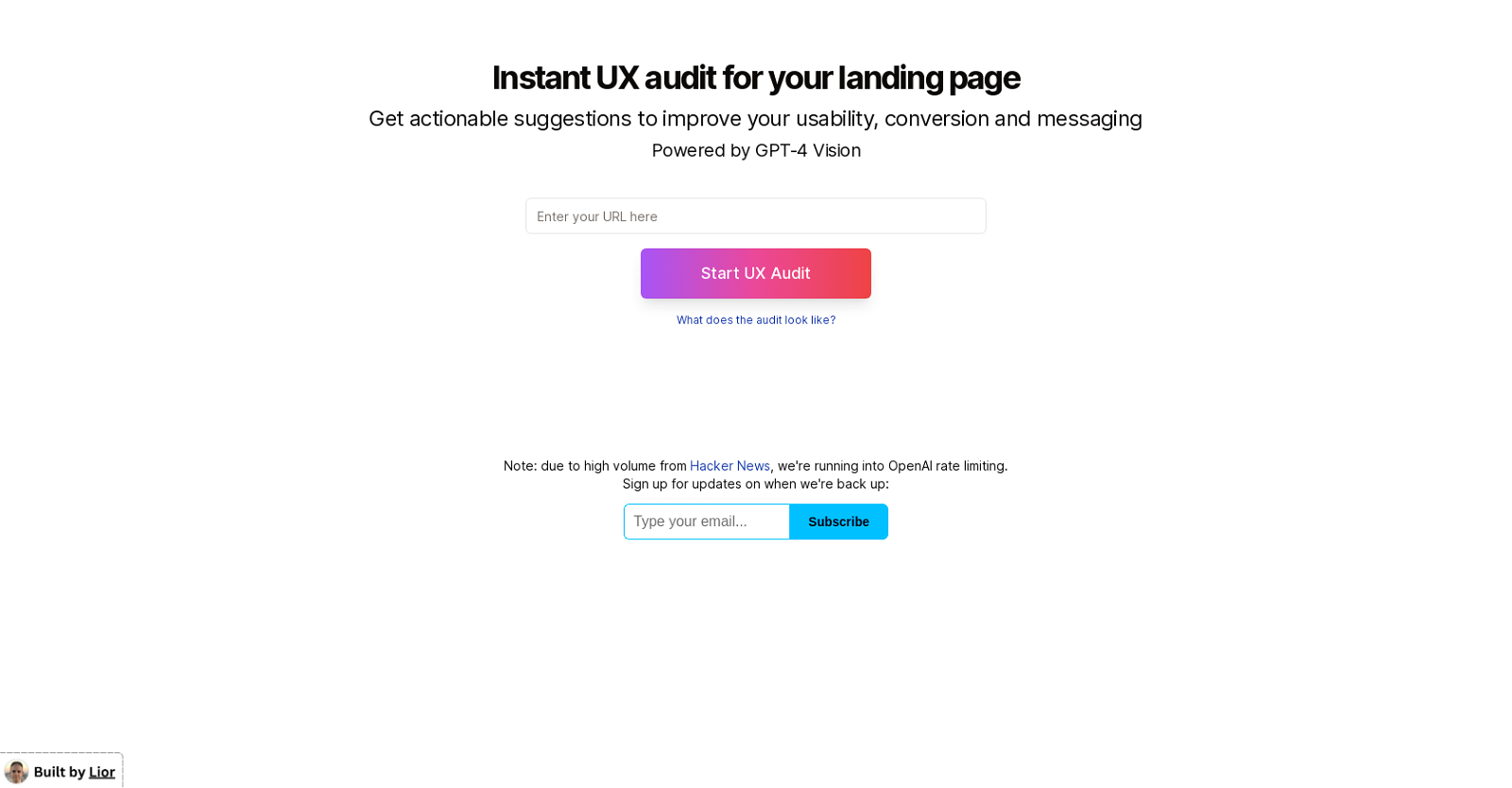
The Instant UX Audit tool is a powerful solution that provides actionable suggestions for improving the usability, conversion, and messaging of your landing page.
By utilizing the advanced capabilities of GPT-4 Vision, this tool is designed to efficiently analyze your landing page and deliver valuable insights.With the Instant UX Audit, users can gain a comprehensive understanding of their landing page's performance and identify areas for improvement.
The tool generates a detailed report outlining specific suggestions to enhance user experience, increase conversion rates, and optimize messaging.Utilizing a visual audit approach, the tool evaluates various elements on your landing page, such as layout, color schemes, typography, and overall design.
Additionally, it takes into account user interaction, responsiveness, and accessibility to provide a well-rounded assessment.Although the tool provides a visual representation showcasing how the audit looks, it may experience limitations in access due to high demand, which results in intermittent running times.
Users are encouraged to sign up for updates to be notified when the tool is back online.In summary, the Instant UX Audit is a valuable resource for individuals and businesses looking to improve the effectiveness of their landing pages.
By leveraging the analysis provided by GPT-4 Vision, this tool enables users to make data-driven decisions to optimize user experience, increase conversions, and refine messaging.
Would you recommend UXAudit?
Help other people by letting them know if this AI was useful.
Feature requests
6 alternatives to UXAudit for Landing page analysis
If you liked UXAudit
Featured matches
Other matches
Help
To prevent spam, some actions require being signed in. It's free and takes a few seconds.
Sign in with Google












